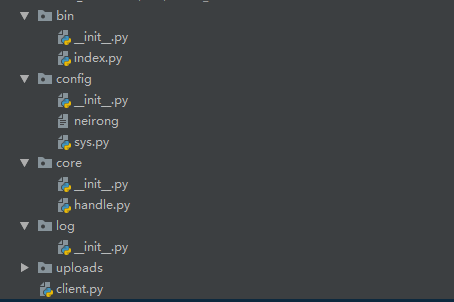1
2
3
4
5
6
7
8
9
10
11
12
13
14
15
16
17
18
19
20
21
22
23
24
25
26
27
28
29
30
31
32
33
34
35
36
37
38
39
40
41
42
43
44
45
46
47
48
49
50
51
52
53
54
55
56
57
58
59
60
61
62
63
64
65
66
67
68
69
70
71
72
73
74
75
76
77
78
79
80
81
82
83
84
85
86
87
88
89
90
91
92
93
94
95
96
97
98
99
100
101
102
103
104
| import socketserver
import pickle
import os
from config import sys
import struct
import hashlib
'''
功能列表
'''
class Action:
def __init__(self, conn):
self.conn = conn
self.username = None
self.pwd = None
def login(self, username, pwd):
self.username = username
self.pwd = pwd
def file_md5(self, file_path):
md5 = hashlib.md5(b'tony')
with open(file_path, 'rb') as f:
for line in f:
md5.update(line)
return md5.hexdigest()
def upload(self, file_info):
file_dir = os.path.join(sys.UPLOAD_PATH, self.username)
file_name = os.path.basename(file_info['file_path'])
file_md5_path = os.path.join(file_dir, file_info['file_md5'])
print(file_info, file_dir, '执行了服务器上传')
if not os.path.exists(file_dir):
os.makedirs(file_dir)
exists_size = os.path.getsize(file_md5_path) if os.path.exists(file_md5_path) else 0
self.conn.send(struct.pack('i', exists_size))
with open(file_md5_path, 'ab') as f:
while exists_size < file_info['file_size']:
data = self.conn.recv(1024)
exists_size += len(data)
f.write(data)
os.rename(file_md5_path, os.path.join(file_dir, file_name))
def download(self, cmd_info):
file_dir = os.path.join(sys.UPLOAD_PATH, self.username)
file = os.path.join(file_dir, cmd_info['file_path'])
print(cmd_info, file_dir, file, os.path.exists(file))
if not os.path.exists(file):
self.conn.send(pickle.dumps({'code':1004, 'msg':'您要下载的文件不存在'}))
else:
file_size = os.path.getsize(file)
print(file_size)
self.conn.send(pickle.dumps({'file_size':file_size, 'file_md5':self.file_md5(file)}))
exists_size = struct.unpack('i', self.conn.recv(4))[0]
with open(file, 'rb') as f:
f.seek(exists_size)
while exists_size < file_size:
data = f.read(1024)
exists_size += len(data)
self.conn.send(data)
'''
主程序
'''
class Server(socketserver.BaseRequestHandler):
def handle(self):
print(self.client_address, '已经成功连接至服务器……')
action = Action(self.request)
if action.username:
self.request.send(pickle.dumps({'code': 1000, 'msg': '您已登录,请输入您要执行的命令:'}))
else:
self.request.send(pickle.dumps({'code': 1001, 'msg': '请输入用户名和密码:'}))
pickle_user = pickle.loads(self.request.recv(1024))
action.login(pickle_user['username'], pickle_user['pwd'])
while 1:
try:
cmd_info = pickle.loads(self.request.recv(1024))
if hasattr(action, cmd_info['cmd']):
getattr(action, cmd_info['cmd'])(cmd_info)
except Exception as e:
break
self.request.close()
print(self.client_address, '已经断开服务器……')
def run():
server = socketserver.ThreadingTCPServer(sys.IP_PORT, Server)
server.serve_forever()
print('系统开始运行……')
|