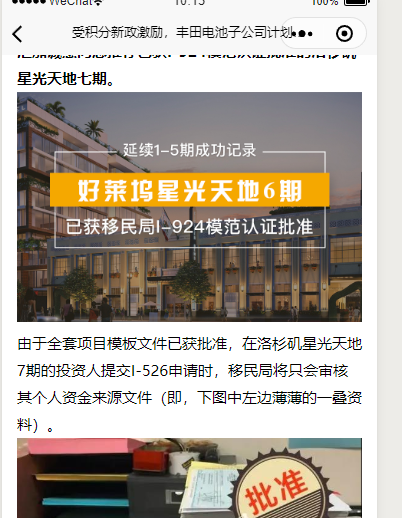小程序rich-text常见图片问题
rich-text组件为微信小程序富文本解析器,该组件支持富文本解析,但需要对照一套自定义规则的 JOSN 数据格式,API 返回的富文本需要前端做数据转换。
日常开发中该组件的主要用途就是解析html标签,但是在使用中也是有一些问题
这种情况下后端如果不返回富文本,前端去在小程序去处理是比较麻烦的,还得定个规则,前端再写好样式拼接起来。如果后端直接给你返回富文本,用这个去解析可以直接搞定。
Bug & Tip
tip:nodes不推荐使用String类型,性能会有所下降。tip:rich-text组件内屏蔽所有节点的事件。tip:attrs属性不支持id,支持class。tip:name属性大小写不敏感。tip: 如果使用了不受信任的HTML节点,该节点及其所有子节点将会被移除。tip:img标签仅支持网络图片。tip: 如果在自定义组件中使用rich-text组件,那么仅自定义组件的wxss样式对rich-text中的class生效。
该组件能解析几乎所有的html标签,其中table和img标签支持width,问题就出现了,设定了固定的width,除非是百分比,否则还能自适应各个屏幕吗?另外img只支持网络图片,这个大家可以理解,毕竟代码不可能连图片资源一起带过来。
图片不显示
多半这种问题产生的原因就在于你没有使用网络图片,解决方法如下:
服务器后台先对图片地址进行处理,修改为绝对的网络地址
python代码如下
1 | content = '<p><img class="size-full wp-image-20763 aligncenter" src="/uploads/eb-52019_400-300.jpg" alt="" width="400" /></p><p style="text-align: center;"> EB-5新规出台,投资项目如何选?</strong></span></p>' |
php代码差不多
1 | $content = '<p><img class="size-full wp-image-20763 aligncenter" src="/uploads/eb-52019_400-300.jpg" alt="" width="400" /></p><p style="text-align: center;"> EB-5新规出台,投资项目如何选?</strong></span></p>' |
图片宽度超出
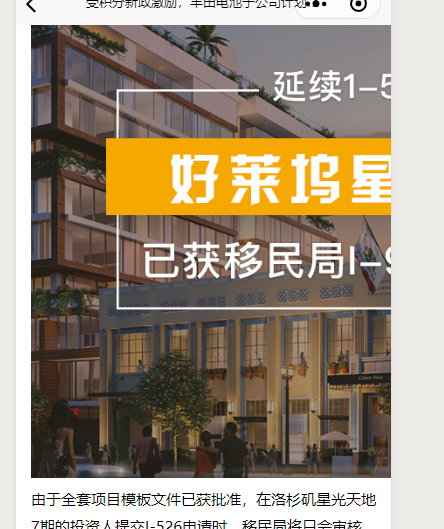
考虑到多张图片的话,图片之间会有间隙,不希望有间隙可以加上display:block
处理方法有两种:
服务器处理
1
$content = str_replace("<img ", "<img style='max-width:100%;height:auto;display:block;'", $content);
或python
1 | content = content.replace("<img ", "<img style='max-width:100%;height:auto;display:block;'"); |
小程序处理
1
2
3
4
5
6
7
8
9that.setData({
content: res.data.content.replace(/\<img/gi, '<img style="max-width:100%;height:auto;display:block;"')
})
//或
that.setData({
content: res.data.contents.replace('<img ', '<img style="max-width:100%;height:auto;display:block;"')
})