从零开发手机app之歌曲列表接口及文件访问路由
接上篇,利用采集已经帮我们准备好了歌曲数据,接下来写一个获取歌曲列表的接口,当然还有封面及mp3文件访问的路由。
为了将项目显得稍微清晰点,我们将每个功能单独写一个蓝图,本次我们主要写歌曲列表蓝图和文件访问蓝图。
修改配置文件
我们为返回接口规定一个固定的相应格式,整个文件内容如下
1 | import os |
创建蓝图
我们在项目根创建一个blue_print的专门用来存放蓝图的目录,在其中创建songs和files文件,代表以上两个路由的蓝图。
歌曲列表蓝图
主要用来返回歌曲列表
1 | from flask import Blueprint, jsonify |
文件访问蓝图
后期app调用我么借口会访问我们的图片和音频等静态资源,此处我们为其这些静态资源写一个路由
1 | ''' |
绑定蓝图
我们创建一个入口主文件app_api.py,在其中注册我们刚才创建的蓝图
1 | from flask import Flask |
访问测试
歌曲列表
访问http://localhost:9859/songs,返回结果如下:
1 | { |
成功访问到了歌曲列表数据,接着测试文件访问
文件访问路由
后期要在我们app上显示服务器上的图片和音频,肯定要有一个静态资源访问到的路由
访问图片
访问:http://localhost:9859/images/3227f9ba-8a2b-4686-9400-09d247b36f33.jpg
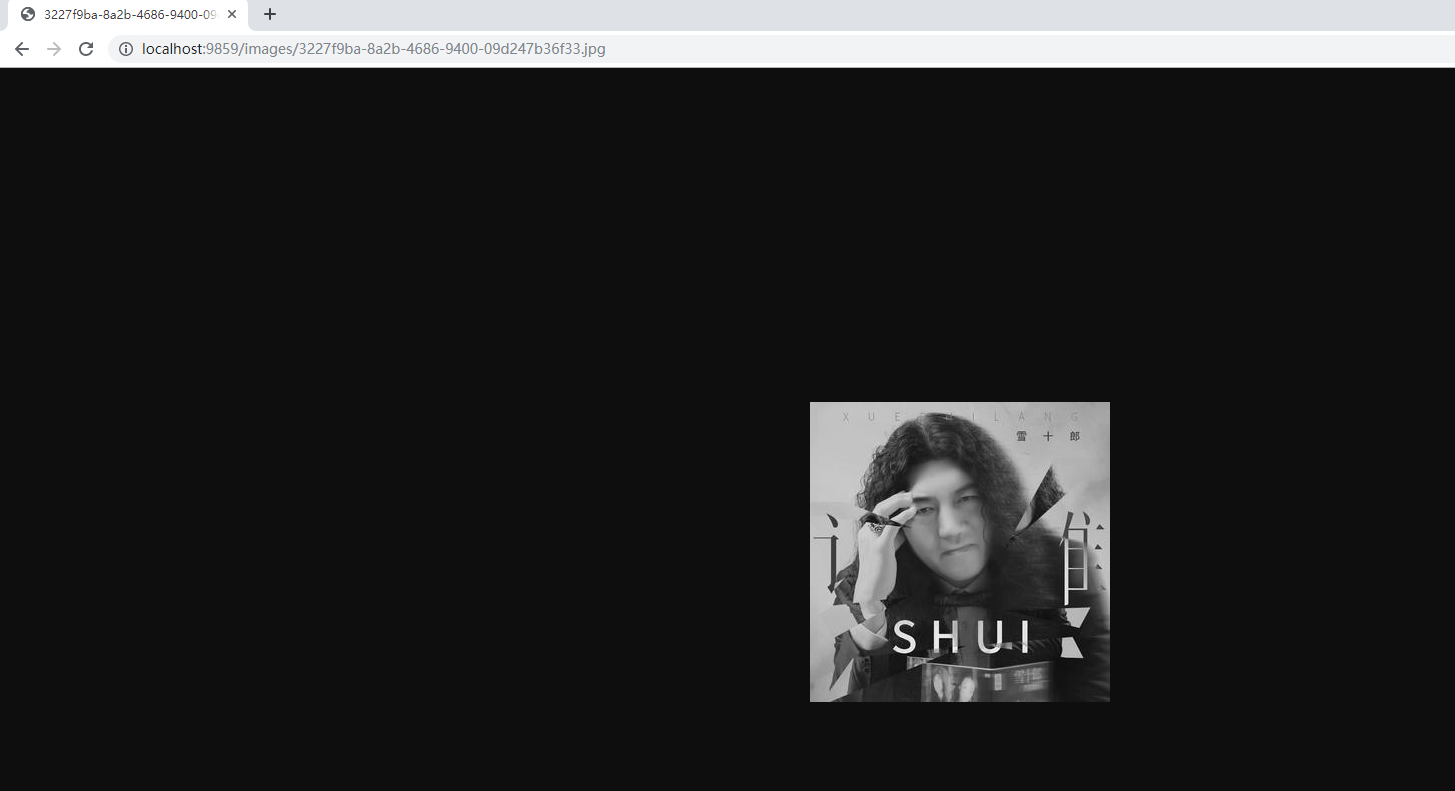
没毛病
访问音频
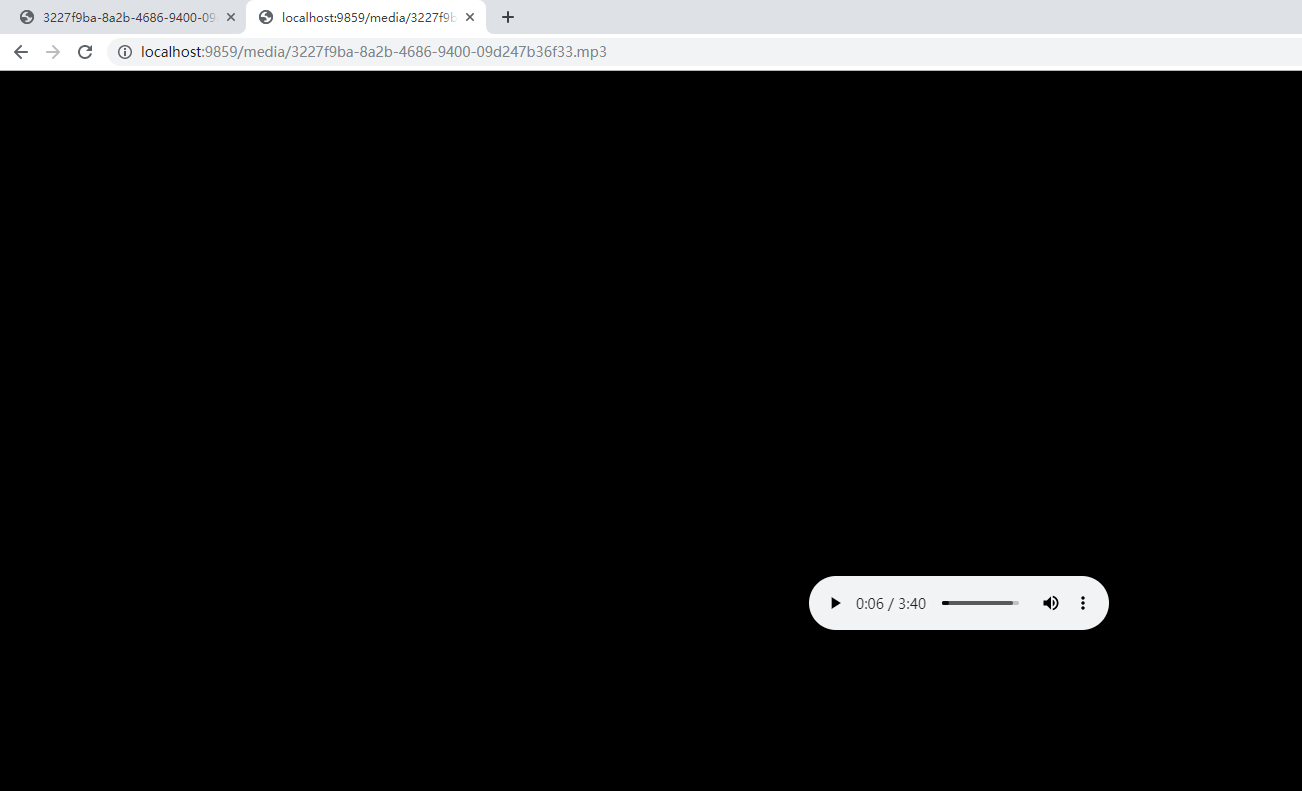
完美